
I started experimenting with game development. For now, it's a hobby, we'll see how it will go :)
If you used tiles in your game, you know what I'm talking about.
Usually its white lines, but they can be of any color, and it can drive you crazy. It looks like that the problem is related to how unity allocates tiles from your sprites. While the camera moves in a scene the game engine rerender the scene and from time to time it doesn't draw exactly the tile at exactly the place.
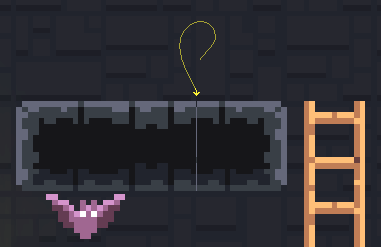
IMO it's the result of optimizations on the unity side, but nevertheless we need a way to solve it. I found two solutions: time-consuming one and optimal one.
Option 1: Enlarge sprite tiles
The time-consuming solution is to enlarge all your tiles by one pixel and slice them one pixel less. Here is explanation on how to do it https://www.youtube.com/watch?v=QW53YIjhQsA
There is also free unity plugin for exactly that: 2D Tile Gap Fixing Tool
The second option is way simpler.
Option 2: Use Sprite Atlas
Second option will be to use Sprite Atlas. Just add it to your assets and drop in it your tileset. Here is nice explanation of how to do it https://www.youtube.com/watch?v=Wf98KrAyB2I
![]()
This is it.
You might also be interested in the following posts:

I started experimenting with game development. For now, it's a hobby, we'll see how it will go :)
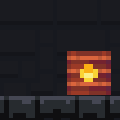
One of the challenging issues with in-game explosions - is to decide how you'll deal damage to the player. First, it should be an area damage and regardless of the player's position he should receive damage (if he stays close enough).