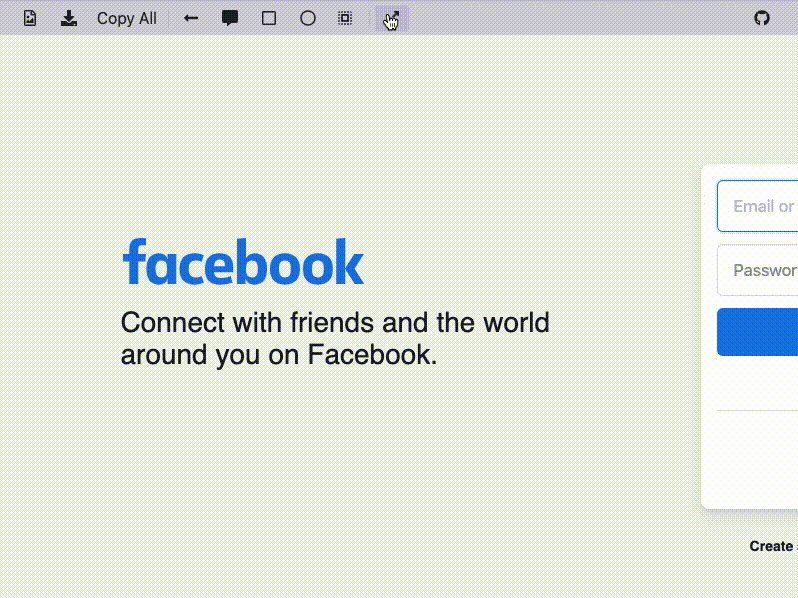I started to experiment with react-snap - a nice tool for creating pre rendered html of your SPA. The reason is fairly simple - I want to increase visibility of ImgReview by search engines.
ImgReview announce
I started this project some time ago, just to test an idea and now I want to share it with everyone :)
It all started with my frustration of not being able to mark areas on the images. Usually I need it in order to better illustrate my point. The idea is simple - mark areas on screenshots, or images to better illustrate your point. When I'm sending an email or adding an image to a jira ticket, I usually want to add a marker, like an arrow or circle, in order to emphasize the exact issue.
It's very easy when you use Mac, the built-in image editor has this functionality.
But not every OS is coming with built-in tools that can provide this functionality and installing additional software is not always what you want to do. So when I moved to Linux, this was the exact functionality that I missed. Therefore, I decided to build my own app that will be available no matter the OS you're using.
Besides that I had one additional goal in mind - to make it easy to make "notes" on the image. This is it. No image editing, no level controls, just making notes and pointing to things.
Well I couldn't resist and added some basic editing functionality - cropping and resizing, but this was necessary, since it's required if the image is relatively big and the user wants only to discuss specific areas.
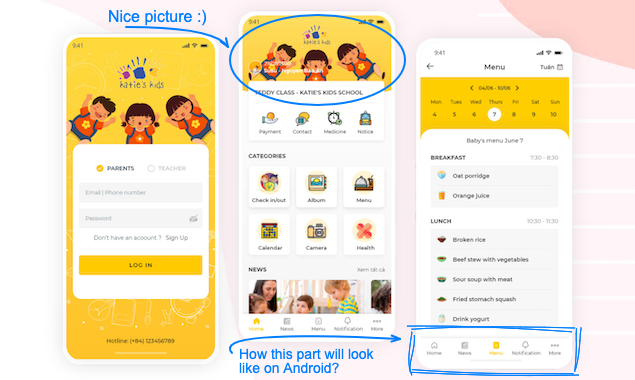
The code is open source, you can check it out and report bugs or request features (usual open source stuff :) By the way I recommend starting with the documentation, it will make it easier to understand the concept.
And here is the link to app itself: https://artemdemo.github.io/imgreview/
You might also be interested in the following posts:
For my ImgReview app I wanted to use custom shapes with a hand-drawn, sketchy, appearance.